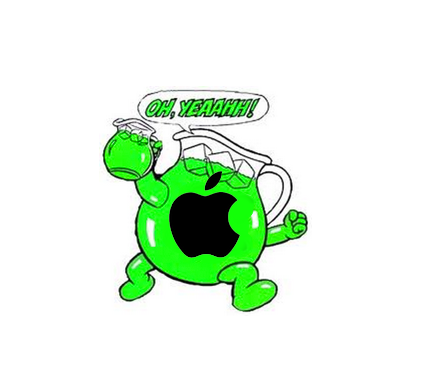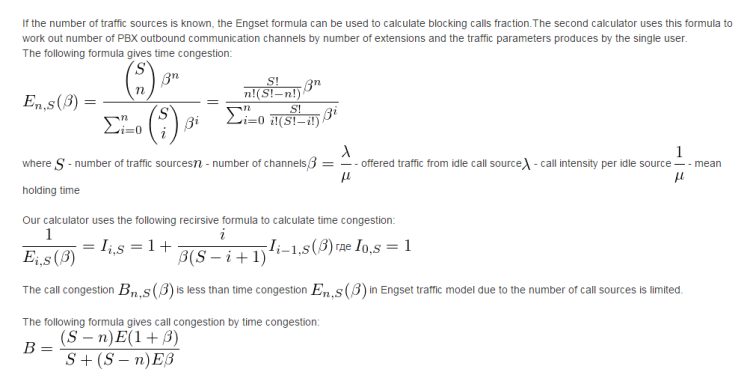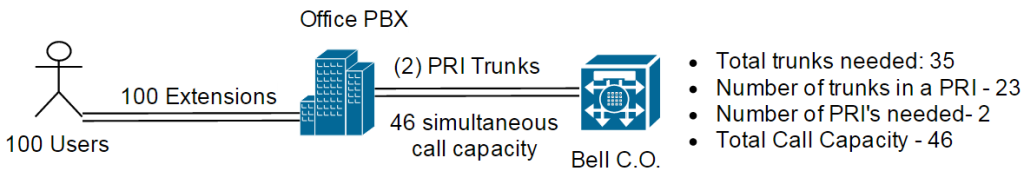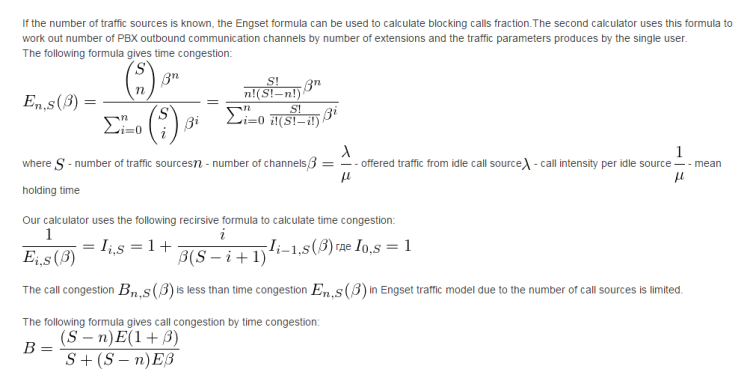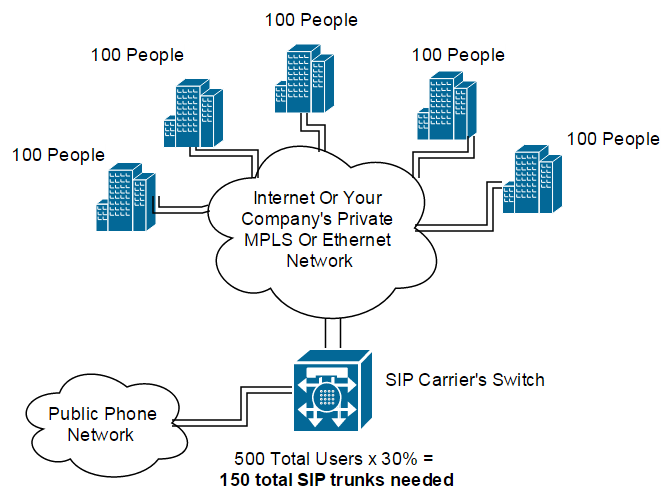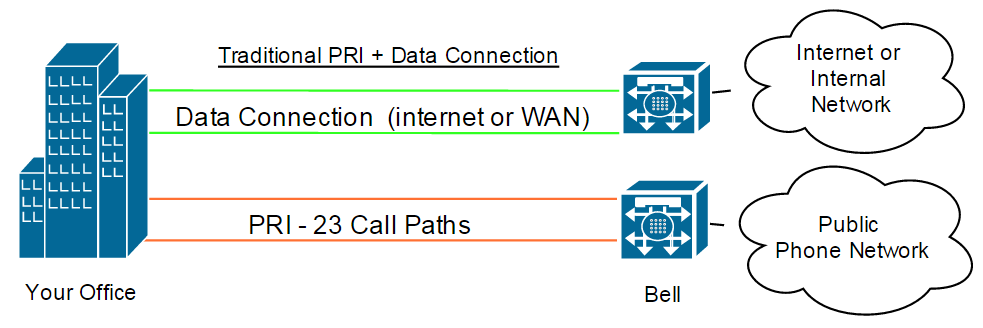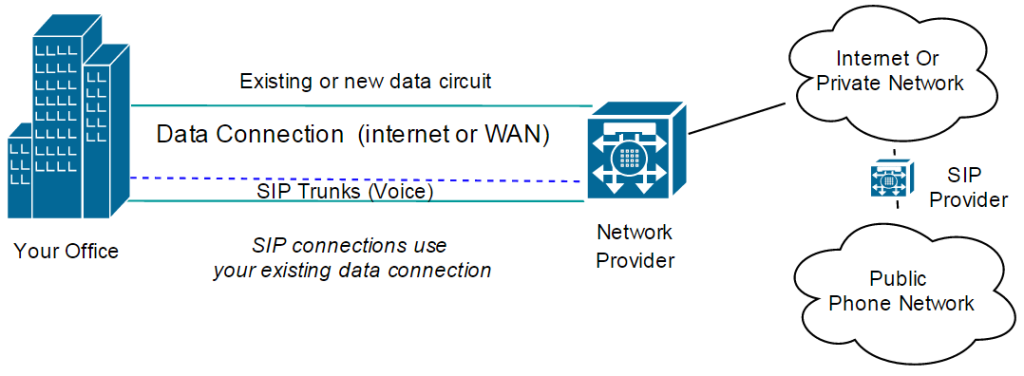Is Apple taking BYOD to the bank at your company’s expense
Angry Birds, Kool-Aid And The Consumerization Of IT
Back in 2011, Apple coined the phrase the “consumerization of IT”. Today it is just known as BYOD “Bring Your Own (mobile) Device”. Back then, Enterprises would issue their employees devices like flip phones or Blackberrys. In 2011, Apple was already on its 2nd gen phone. The roots of the BYOD movement can actually be traced back to the creation of the App Store. This new concept allowed users to download (productivity) apps like Angry Birds. As the most downloaded iPhone app ever, one could argue that it was addictive games like Angry Birds that really started this revolution. (Come on. You know you played it…) Like a thunder-clap, every research company and news organization started drinking the proverbial Kool-Aid. Before BYOD was really even a “thing”, article after article touted how much money companies were going to save by letting the employees deal with their own mobile phones.

But At What Cost?
Aberdeen conducted a study regarding how cost-effective it was for companies to shift to BYOD. They found that companies with 1,000 BYOD phones spent an average of $170K/year more than organizations that maintained a well controlled corporate environment. The costs where actually shifted to other parts of the organization. The central cost of processing 1-2 invoices shifted to processing 1,000 expense reports. In addition, the IT support costs of managing and securing company data on BYOD devices actually increased. The cost of the equipment decreases comes at the expense of higher service and administrative costs.
Follow The Money To The Bank
How did this happen? It is often said that if you want to find out whodunit, you should “Follow The Money”. If you find out who benefited the most financially, you will likely find your answer. For Apple and others, it’s all about turnover and how fast they can get people to upgrade their old phone to the newest models. It is simple math. Individuals upgrade their mobile phones on an average of 18-20 months. Companies take an average of 28-32 months before they will allow employees to upgrade their phones. Improving turnover by 10-12 months means Billions in additional revenues for Apple and other phone manufacturers. Is it any wonder that Apple and device manufacturers are BYOD’s biggest cheerleaders?
The Tipping Point
According to Gartner, by 2017, over 50% of companies will require that employees use their own devices. BYOD is here to stay.
Best Of Both Worlds

It is possible to get the best of both worlds. One of the latest strategies is to issue corporate SIM cards to employees that are linked to the corporate account. These SIM cards are sent to employees who simply put them into their own devices. There are several advantages to this strategy.
- Employees get the latest and greatest device when they want at their own expense
- Companies retain the company phone numbers after an employee leaves.
- If an employee leaves the company, the employee just swaps out the SIM card to a personal number.
- Companies maintain phone records for compliance purposes.
- Companies save money by maintaining the larger corporate discounts and less expensive plans.
- Expense reports are no longer required. All the charges come in on one bill.
- Lowest cost overall – No equipment charges, lowest plan and administrative costs.
Maximizing Cost Reductions And Achieving Balance

When enterprise companies bring Optelcon in to analyze their mobility spend, our clients’ average domestic monthly smartphone service spend is between $75-$100/month per device. Given this fact, it is easy to see why the idea of giving employees a $50-$75/month reimbursement makes sense. After (re)negotiating our clients’ mobile agreements and optimizing their rate plans, the cost of these same service plans drop to an average of less than $50/month; even less for tablets and Wi-Fi devices. Without the cost of equipment, this hybrid strategy provides the lowest cost without the issues of letting employees own the services plans.
If your company’s average cost per mobile device is higher than $50/month, please contact us for a complimentary corporate mobility spend analysis. You have nothing to lose but wasteful and unnecessary costs.
Click Here For More InfoSIP Simplified. How many SIP trunks does your company need?
WHAT IS SIP AND WHY DOES IT MATTER?
SIP (Session Initiation Protocol) is an internet protocol like HTTP. SIP makes it possible to securely connect voice, video and data calls through the internet or private cloud based network.
THE BASICS
The number of PRI/T-1’s or POTS lines decide how many concurrent calls or (call paths) you can make between your company’s PBX and the PSTN (Public Switched Telephone Network); through the Bell Central Office. In the example below 2 PRI (23 call paths each), would need to be purchased. (See below).
THE NUMBERS
The following table provides the average ratio of SIP trunks per user across multiple business types. Each company is different however. A manufacturing company may only need a 10% ratio where a call center or brokerage firm may need a 90% ratio.
| Users | Avg. SIP Trunks Needed | Ratio |
|---|---|---|
| 5 | 3 | 60% |
| 10 | 5 | 50% |
| 50 | 20 | 40% |
| 100 | 35 | 35% |
| 250 | 80 | 32% |
| 500 | 150 | 30% |
| 1,000 | 280 | 28% |
| 5,000 | 1,000 | 20% |
In the old days, people used Erlang formulas to calculate trunk requirements.
Thankfully these calculators can be found on a number of websites. Here is a link to one of them. PBX Channel Calculator.
WHY DOES THE RATIO OF TRUNKS GET SMALLER WITH MORE USERS?
If you have a 2 person office, it is likely that both users could be on calls at the same time. You would need a 1:1 ratio or 2 trunks. If you have an office of 10 people, typically only 60% of the people may need to be on concurrent calls. And so on… As your population gets larger, statistically the % of people on the phone declines.
HOW DOES SIP WORK IN A MULTI-LOCATION ENVIRONMENT?
I will use the following example of a company with 5 offices, each with 100 people.
Using traditional methods, your company would have to install, and pay for, 2 PRI (46 call capacity each) for a total of 10 PRI and a call capacity of 460 concurrent calls. This is wasted spend. SIP providers aggregate all of your calls to the PSTN using their own switch. By aggregating these calls, your company can apply the trunk ratios based on the total of all users, from all locations. In the case above, instead of paying for 460 trunks using PRI, your company may only need 150-200 SIP trunks. This represents a significant savings.
HOW DOES MY COMPANY CONNECT TO A SIP NETWORK?
Companies that use PRI’s typically need two different connections. The PRI for voice and a separate data connection for the internet or private network. SIP can either be provided as a separate data connection from the SIP provider or can be delivered using your existing internet/private network connection. This eliminates the need for two separate circuits. To ensure voice quality, a (fast lane) is established inside your data connection. This means that spikes in data will not take away bandwidth from the SIP lane. This prevents the garbled or digitized sound that was prevalent when Voice over IP first came out. You may however, need to increase bandwidth to accommodate the additional voice calls. Given the low-cost of bandwidth today, it is typically still more cost-effective than a PRI + Data connection.
Buying SIP services does not come without risks. At 10,000 feet, things seem pretty simple. At 1 inch, things can get complex. When it comes to selecting a SIP vendor, it is important to choose the right features, technical specifications and to negotiate the right terms and pricing. Since no company is going to highlight their weaknesses, it is best to work with a company that has had real world experience with these services and companies.
For further information and/or a complementary evaluation please contact us.
Contact UsIs Your Company Paying Microsoft Too Much?
IS YOUR ENTERPRISE PAYING MICROSOFT MORE THAN NECESSARY?
In any dynamic organization, license consumption, new products, new releases, cloud solutions and IT infrastructure rapidly changes. In the “old days” (more than 5 years ago), Microsoft did not have many true (Credible Threats) to applications like Windows, Outlook and Office; to name a few. Without any real competition, Microsoft considered their customers, “Captive” and thus had little incentive to negotiate.
Fast Forward. In the last 5 years there has been an explosion of cloud based platforms from big and small software providers. Never before has the number of licensing and vendor options changed so dramatically. For the first time, there are now real credible options (Threats) to almost Microsoft’s entire product line for almost every size company.
CONTROL
In order make sure their customer’s stay captive in the face of such threats, Microsoft wants to make themselves irreplaceable. The more interwoven they are into the very fabric of a company’s DNA, the more disruptive a vendor or technology change would be. This creates control. Example: Say you’re a CIO of global enterprise with 20,000 employees all running Outlook, Office and Windows, CRM, Server, MySQL, Azure and other key business apps. 6 months before your renewal, Microsoft raises their pricing by 40%. What do you do? You pay it. At this point, you have no other choice. You don’t have to be a mega company either. Smaller companies find themselves in the same conundrum; albeit on a different scale. In short, the more Microsoft products you embed into your business, the less likely they are to negotiate the best prices and terms.
RELEASE CYCLES
To add to the challenges of negotiating the best pricing with Microsoft is their constantly changing products from their licensing bundles and revising usage terms. The fact is, few companies are perfectly aligned with Microsoft’s release cycles; it’s well-known that most tend to lag a cycle or two behind. Microsoft’s pricing structures can be complex and opaque. Some list prices (Microsoft calls them “ERP” – Estimated Retail Price) are published. It’s possible to get competitive reseller quotes for volume licensing programs such as Open and Select Plus, but Microsoft does not publish pricing for the direct-with-Microsoft agreements such as Enterprise License Agreements (ELA). Unless you work with a company that regularly evaluates Enterprise agreements and custom pricing, it is unlikely you would know whether you’re getting the best terms.
MORE IS NOT ALWAYS LESS
It seems perfectly logical to think that if you put all your eggs with Microsoft that you will get a bigger discount and a better per unit price. In negotiating with Microsoft total spend is important, but control can be as important. We have negotiated Microsoft license agreements with a large number of companies ranging from Global Fortune 500 companies to companies with only $50-$100M in revenues. Because we see it all, we have a unique perspective on real market pricing and how things really work. Although contrary to popular belief, companies who are less reliant on Microsoft products tend to pay less per unit than those who are most heavily invested in the Microsoft technology stack. One way to improve your negotiating position is to diversify some of your software platforms. Having all your eggs in the Microsoft technology stack, means you’re likely to pay more per unit in the long run. Provided the solutions fit your needs, it is generally better to have 3-4 more easily replaceable vendors than 1 vendor who already has all your business and knows you’re not going anywhere. In this scenario, the negotiating advantage moves from Vendor to Customer.
BUY ONLY WHAT YOU NEED
Microsoft is notorious for including everything AND the kitchen sink into their deals. The number of SKUs found in an agreement can be overwhelming. Does everyone really need every application? Why pay for every application for every employee if they only use Outlook, Excel and Word. Understanding the needs of the business is important in negotiating deal. We recommend negotiating the best price for all the services and bundles and get detailed cost per SKU figures. Having a good software asset management system prior to negotiations can offer you the detail you need to right size your next ELA. Once established, remove the SKUs you do not need and create additional savings. These license agreement are complex. If you don’t know how all this works, get outside help from a company that does.
ESTABLISH CONTROL
If you are going to start negotiations with Microsoft or a VAR, you need be prepared. To start off, Microsoft has a huge chip on their shoulder. They still have the mentality that all of their customers are captive and thus are not inclined to do anything off book. The most important fundamental strategy in negotiating with Microsoft is to change their perception that you are captive. You need to do your homework first. You should know and be ready to discuss who their key competitors are, pricing models, how the competition is better, faster, cheaper. You should know, how long it would take to transition to a competitor and a high level transition plan. Without violating any Non-Disclosure Agreements, you should have detailed comparative cost models, showing how much vendor A, B & C will save your company and offer a better solution. The more detailed the better. These data points and models are invaluable in negotiations. The fear of lost business is the most powerful way to negotiate special discounts not offered to other companies. More so than with most companies, Microsoft needs to be convinced that they are replaceable. Once established, you will find that Microsoft will be more accommodating in providing special custom pricing.
NEGOTIATIONS
After negotiating over $116M in Microsoft ELAs, and saving clients over $54M, we feel comfortable saying that we are experts on this topic. There is no simple formula to negotiating the best price and the best agreements. Each company has different needs, levels of Microsoft integration and other variables that all need to be analyzed to create a winning strategy. Although I will not go into the more technical aspects of all the different Microsoft licensing options in this blog post, I hope you gained some insight.
We highly recommend getting outside expertise from a company that has done this repeatedly and can help your company avoid the landmines and structure the most advantageous and cost-effective agreements.
If you would like to discuss renewal strategies, or find out if you’re paying too much to Microsoft or any other software, hardware, telecom or mobile services vendors,